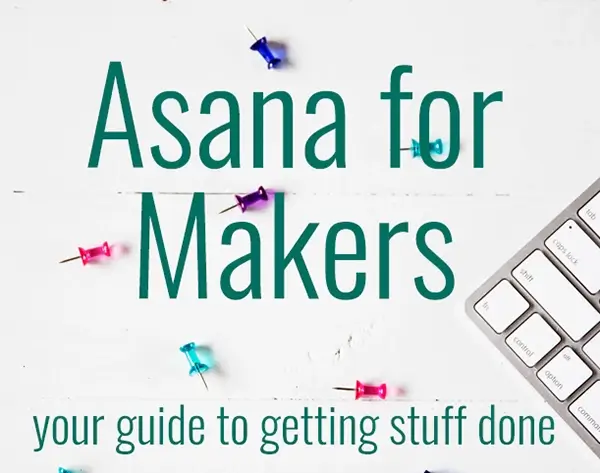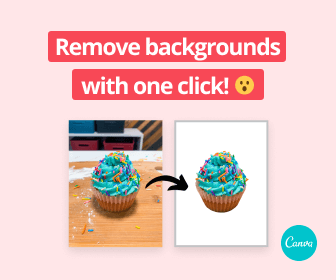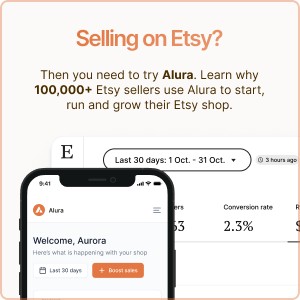One of the perks of purchasing a Paper + Spark spreadsheet is that it’s a one-time fee. You never have to pay for updates to your files or re-purchase to use your spreadsheet in the new year.
As we approach year-end, I’m sharing all the details on how to access your updated files, along with troubleshooting info and FAQs. My goal is to have everything as “self-serve” as possible, so you don’t have to wait on us to get your updated files to you!
This time of year is super busy for our support inbox, so I encourage you to help yourself to what you need via the below steps. That being said, you are always welcome to email us at support@paperandspark.com if you need help. Please be patient with us as our response times get longer than normal during this busy time of year!
DO I NEED TO DOWNLOAD SOMETHING NEW?
>> Seller Spreadsheet users – You can download a fresh clean file for 2024 in your account (following the instructions below) to download a new blank Seller Spreadsheet and set the year for 2024.
Alternatively, depending on when you last downloaded your Seller Spreadsheet, you can make a copy of your current file and remove all the data you entered for 2023. Some formula updates were made in 2023 to the eBay & Amazon Seller Spreadsheets. I suggest logging into your account and looking at the Maintenance Log of your spreadsheet’s page and seeing the date of the most recent updates to make sure you’re using the latest version.
>> Import add on users – you can either re-use your spreadsheet from last year or log in to download a fresh blank copy. This file never used dated formulas. Again, make sure you’re using the most up-to-date copy by checking the Maintenance Log.
>> Inventory for handmade sellers/Inventory for batch makers/Inventory for resellers spreadsheet users – These files all have specific year end close-out and roll over instructions to properly roll your ending inventory into next year’s beginning inventory. Make sure to follow the steps outlined in your written or video instructions. If you need to re-access those instructions, login to your account.
>> Inventory for one-of-a-kind makers spreadsheet/Inventory for vintage sellers users – This spreadsheet has dated tabs at the bottom, so depending on when you purchased you may not have a 2024 tab on yours. If you need that added to your file, just save your file and email it to support@paperandspark.com. We will add a 2024 tab within 2-5 business days and email it back over to you!
How to login to your account & access files
I have a five minute video tutorial explaining this below. Alternatively, you can read the text instructions below the video.
- Login to your account at paperandspark.com using the email address you used at purchase.
- If you don’t have an account on this site or you originally purchased on Etsy, email your original purchase info to support@paperandspark.com
- Click on “Spreadsheets”.
- Click on the user or member page for whichever spreadsheet you want to access.
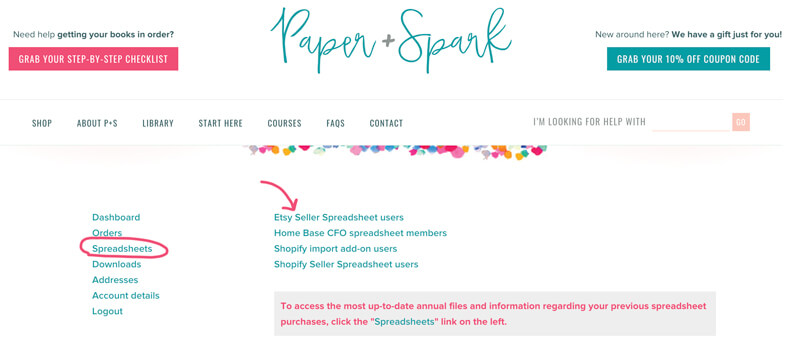
- Click on the button for the file you want to download. Note that you will also see a link to the Google Doc of the updated instructions and a link to the YouTube playlist for the video tutorials. If you scroll down, you will see the video tutorials on the page also.
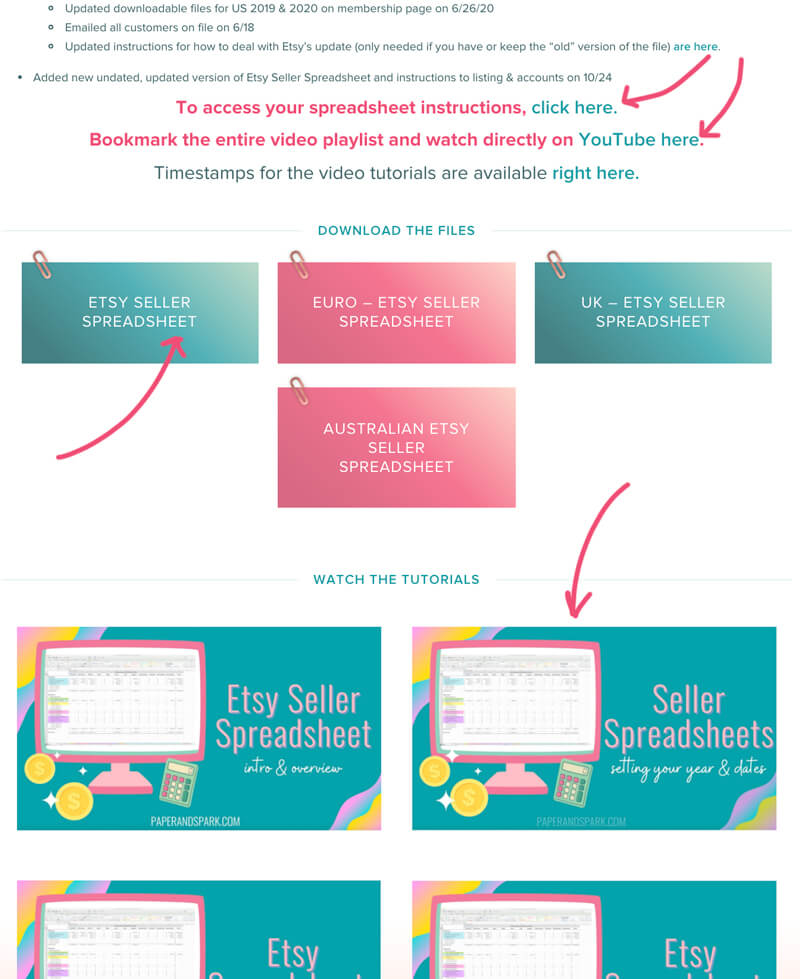
A note for Seller Spreadsheet users
If you purchased your Seller Spreadsheet prior to late October 2020, there have been updates and changes to your file. There have been some additional bells & whistles added (learn more about these in your spreadsheet instructions), but most importantly – the file no longer uses dated formulas.
What does that mean for you? You can automatically change the year for which you want to use your sheet. When you download your new Seller Spreadsheet, you want to change the date in the top pink cell to 1/1/2024 (unless you are in the UK or Australian where your financial year is likely different).
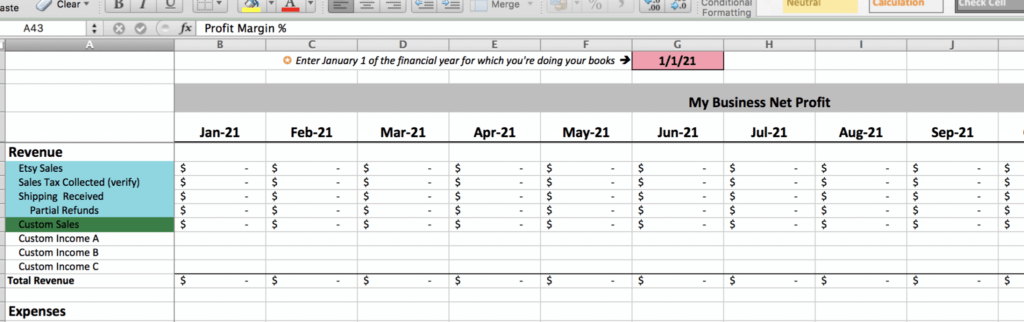
There is also an additional step for Numbers users, which is detailed in the instructions – so please make sure you check that out!
Troubleshooting & FAQs
I don’t have an account on your site (possibly because you purchased on Etsy).
Email your purchase info to support@paperandspark.com and let us know you need an account set up. Please include a screenshot of your original order or forward the original order receipt to us.
I’m logging into my account but I don’t see the files I should have access to.
First, make sure you’re clicking on “Spreadsheets”. Not orders and not downloads.
Second, if you don’t see the list of your purchases under “Spreadsheets”, try logging in from a different browser, and/or a private or incognito version of your browser. Nine times out of ten, you are denied access because of a caching issue or glitch, and clearing your cookies or logging in from a different browser solves this issue.
Third, if the above suggestion doesn’t solve the problem, email us at support@paperandspark.com. Please let us know your original purchase info so we can confirm you have access to the proper files on our end.
I’m logging into my account but it keeps telling me I need to purchase the file again to access it.
Try logging in from a different browser, and/or a private or incognito version of your browser. This error is often caused by a caching issue, and clearing your cookies or logging in from a different browser usually solves it. If you still have trouble, email us at support@paperandspark.com.
I’m not sure whether I need a new file or if I’m supposed to email you something.
Make sure to check out the details of each spreadsheet at the top of this post! You only need to email us if you have a dated inventory tab (one of a kind makers or vintage sellers) that needs a 2023 tab added to it.
Other than that, you should only need to email us if you need help or are having trouble.
I’m located outside of the US and you sent me an international version of the spreadsheet.
There are now Canadian, UK, Australian, and European versions of the spreadsheets located directly in your account on my site that you can download to use for the new year.
If you’re a Canadian user, there are now Canadian versions of nearly all the spreadsheets directly in your account.
UK & European versions of the spreadsheets are in GBP and the Euro currency, respectively. UK & Australian versions of the spreadsheets have financial years beginning in April.
If you need further customizations to your international spreadsheet, just email us at support@papearndspark.com.
You customized my spreadsheet for me last year. What do I do now?
If we customized your spreadsheet last year, you are welcome to email us about your situation at support@paperandspark.com. We can advise you on what we should do with your file going into 2023.