If you’ve been following me for a while, you probably know that I love this little productivity tool called ASANA. It’s actually a pretty powerful tool and it’s totally, completely FREE.
Today I wanted to combine my love of Asana and bookkeeping and share an awesome trick with you – how you can use Asana to streamline and schedule your bookkeeping tasks.
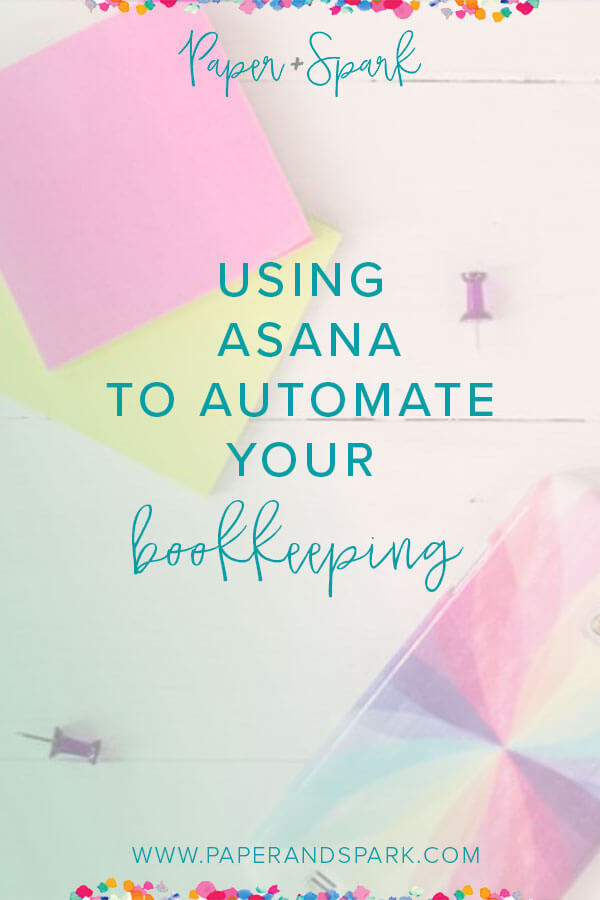
Scheduling your bookkeeping tasks in your calendar is essential for most of us. It’s an activity we don’t really enjoy and so we tend to procrastinate. Not only can you set up a repeating task for doing your bookkeeping in Asana, you can create an entire multi-step checklist so that you also know all the exact tiny steps you need to do to get your books done. So no more of that feeling of “I don’t remember where to get started or how to import that” when the first of the month comes around.
Asana is a handy project management or productivity app that I use on a daily basis. It helps automate and streamline your processes, allows you to create systems for the work you do, and keeps you on track with your goals. You can use it to keep track of to dos and you can also create boards to help you visualize ideas.
It’s basically the saving grace of my business and how I am able to get anything accomplished working at home with two toddlers.
I say all this because today I’m going to teach you just one example of how you can use Asana to automate & streamline your monthly bookkeeping work.
All you have to do is create yourself a free account at Asana, download this CSV template , and following the instructions in the video below!
PS: If you’re excited about using Asana more in your business, I’ve got something super special just for handmade sellers! It’s called Asana for Makers and it’s going to absolutely 100% change the way you work IN and ON your business. Learn more here.

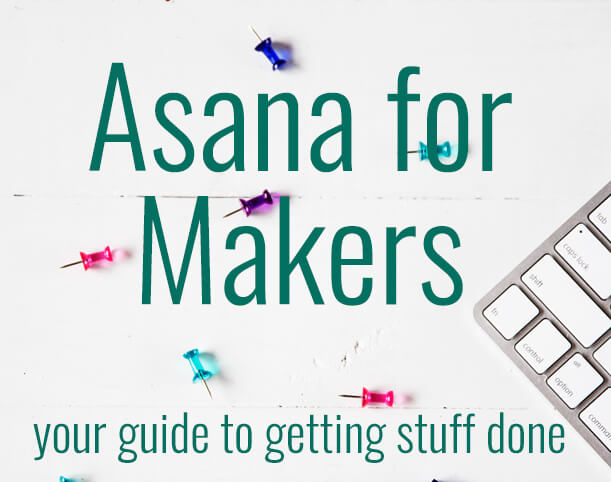


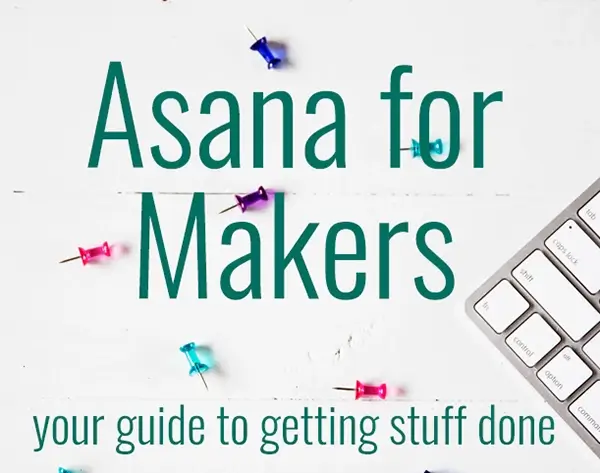

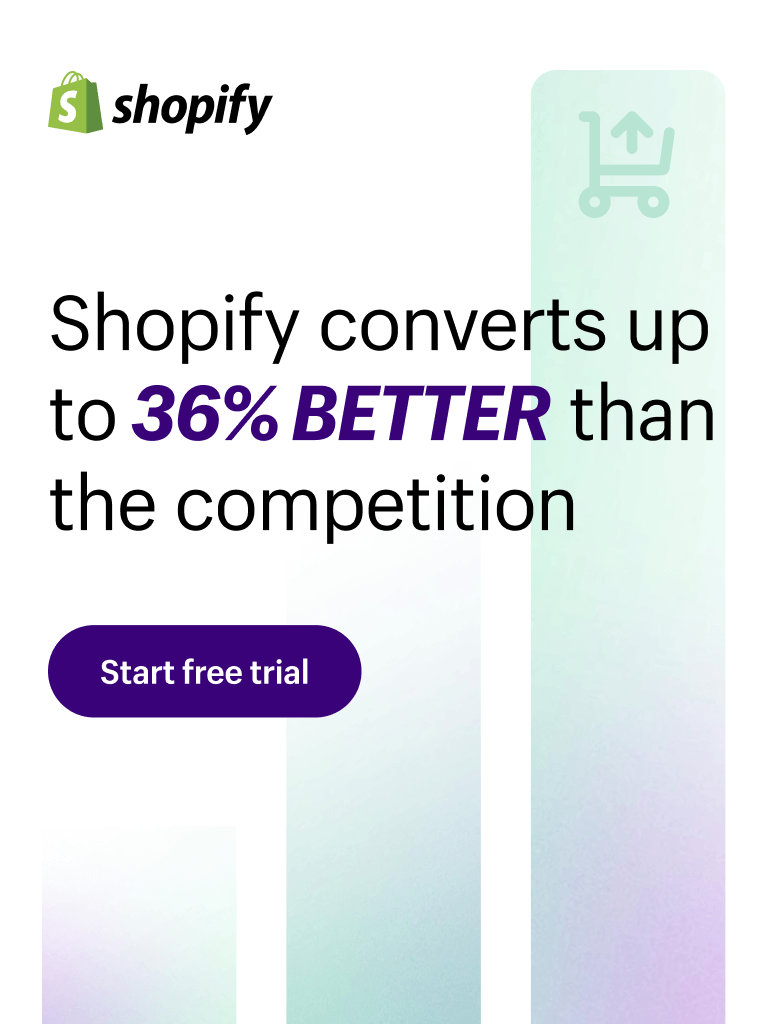
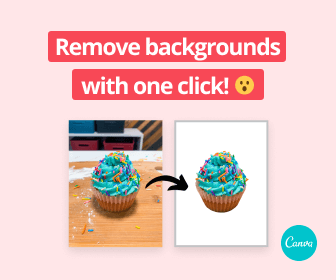




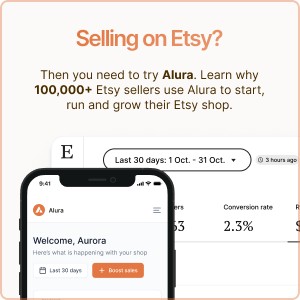

I am obsessssssed with Asana. I literally put EVERYTHING in it 🙂
is this download still available? when I try, it says “submitting”, but never finishes.
Yes, it is still available Nancy. What type of browser & device are you using? It’s getting stuck after you submit your email address?
I only saw free for 30 days and then need to pay?
They try to get you signed up with the 30 day free trial of the PAID version of Asana, you don’t need that. When you sign up, go to their pricing page and select the “Free” version. It’s free forever.
I cannot find the option box on this blog post.
Help!
I tried setting up an account and I need to know which format to select. I already chose the Personal Free option. Which format will work best for me?
Personal free should be fine. You don’t need the free trial.