One of the challenges of selling handmade goods online is juggling your orders. Keeping customization requests organized, making sure items get created, packaged and shipped on time, and handling incoming orders from multiple online storefronts can get real confusing, real fast!
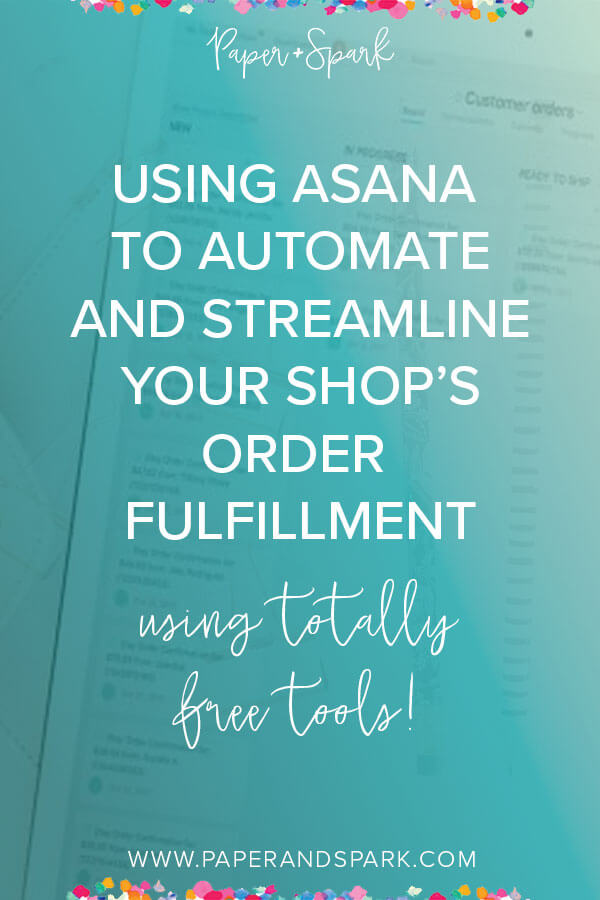
how to automate & streamline order fulfillment for your shop
That’s why today I’m excited to share a quick & easy tutorial for how to build an automated and streamlined to do list of your incoming orders, all using a few of my favorite (and totally free) tools, Asana and Zapier.
I show you how to connect these apps to your storefront and automatically transfer orders to a board in Asana. You can even automatically have a deadline or turnaround time assigned to each order. Every time you make a new sale, the details pop over to your Asana project board and you can visually get a feel for what needs to be done and when it needs to be done by. You can keep orders from multiple storefronts organized in one place if you’d like. This is also a great alternative for a contractor, VA, or assistant who helps you fill orders but who can’t log into your Etsy shop.
Since it’s always easier to see these sorts of tutorials in action, I’ve created a quick video of the steps to create your automated order fulfillment board. Check it out below!
Isn’t that amazing? There are so many other time-saving hacks I’m excited to share with you in my course Asana for Makers, which will absolutely 100% change the way you work IN and work ON your business.
Asana for Makers is all about productivity management and time-saving systems especially for creative + online entrepreneurs. In just a couple of hours, I share all my hard-won tips, strategies, and secrets for getting your business stuff done in the real world (real as in like you’ve got multiple kids running underfoot and only like 2 hours in a day to get *ish done).
In Asana for Makers, you will:
- Learn time-saving hacks you can set up in Asana to streamline & automate your “working in your biz” processes
- Create systems for blog content creation, social media marketing, order fulfillment, and admin tasks
- Create an annual and quarterly roadmap for your business goals, and then how to break those BIG goals down, down, down to daily tasks
- Learn the mindset & tweaks needed to make batch scheduling actually work for you in real life (I got really tired of always hearing “batching” recommended by the pros – I’ve got kids lady, wanna tell my 4 year old that today is blog content creation day?!)
- Learn how to operate your business and your daily activities from a proactive mindset, rather than a reactive one
- Create a manageable daily to-do list alongside a bird’s eye calendar view of what you need to do in your biz
Best of all, when you complete the course, you’ll be left with peace of mind knowing that the work you do each day is steadily moving your towards meeting your big picture goals. No more of that feeling at the end of the week that you were really busy but didn’t really accomplish anything meaningful.





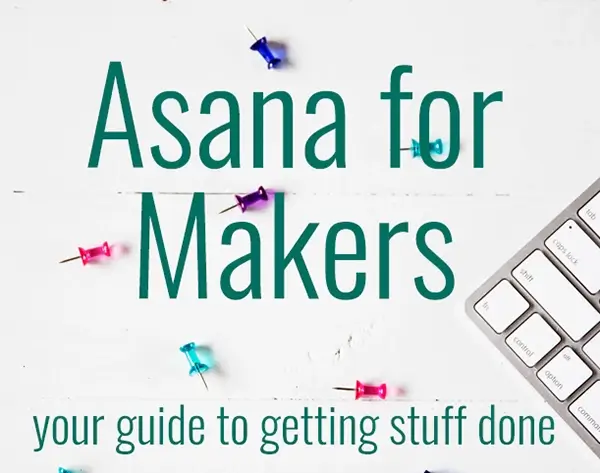

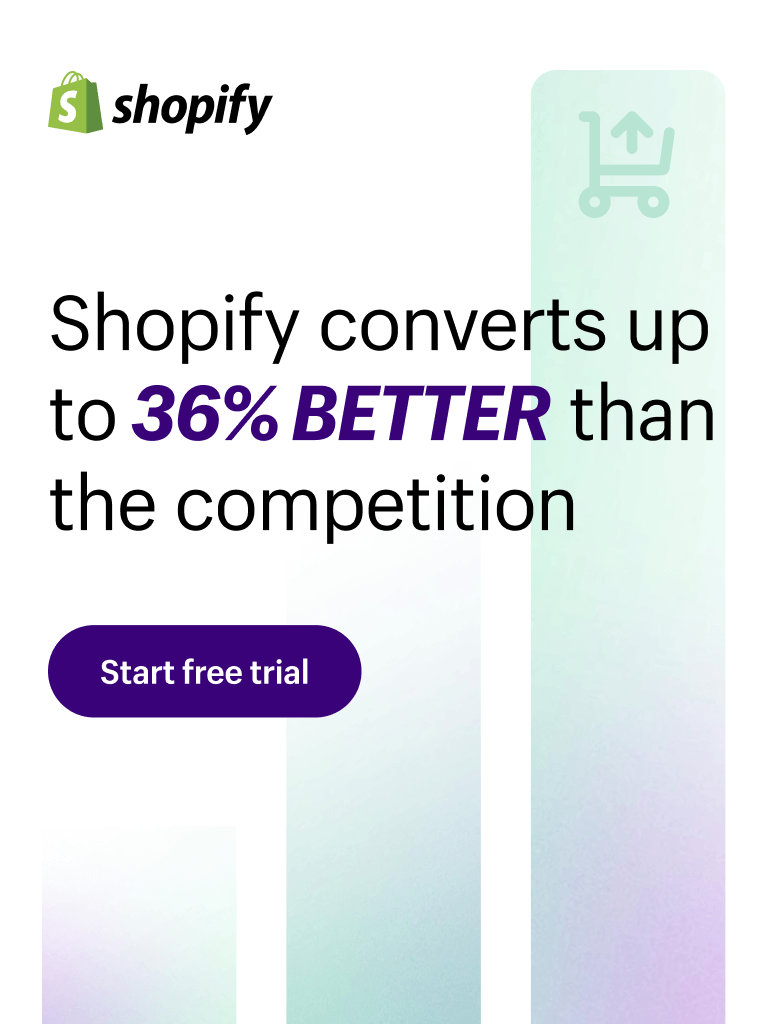
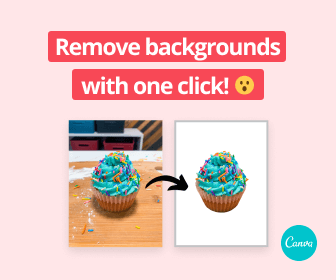




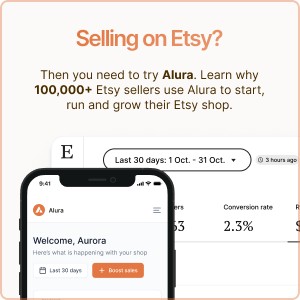

Super duper helpful video! I never knew you could do this with Asana. Thanks Janet!
Glad you found it helpful!!
I was thrilled to find this and did every step along with the video- Only to find out gmail personal accounts don’t work with Asana anymore? Any tips for work arounds? I tried Trello also and found the same issue.
Super duper helpful video! I never knew you could do this with Asana. Thanks Janet!
Glad you found it helpful!!
I was thrilled to find this and did every step along with the video- Only to find out gmail personal accounts don’t work with Asana anymore? Any tips for work arounds? I tried Trello also and found the same issue.